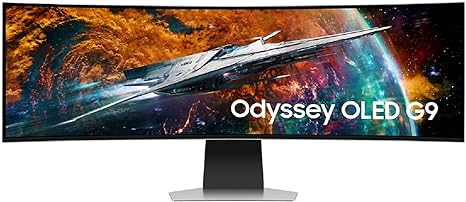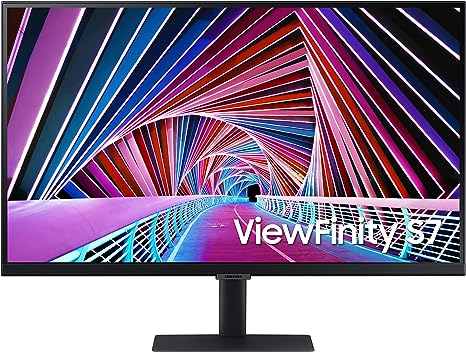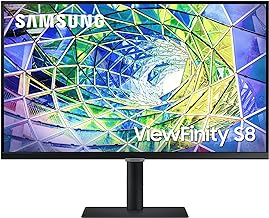Samsung cashback Monitor
Samsung, a name synonymous with innovation and quality, has been a leader in the electronics market for decades. Their monitors are known for their advanced technology, sleek design, and excellent performance. Samsung remains a leader in the monitor market, offering a range of innovative designs and advanced technology. Whether you’re a gamer, a professional, or someone who needs a high-quality monitor for everyday use, Samsung has something to offer. This article delves into the origin of Samsung monitors, their key features, the pros and cons, and a comparison with other brands to provide a comprehensive overview.
Origin of Samsung Monitors
- Foundation: Samsung was founded in 1938 by Lee Byung-chul as a trading company in South Korea. Over the years, it diversified into various industries, including electronics.
- Electronics Era: In the late 1960s, Samsung entered the electronics industry, producing its first black-and-white television in 1970.
- Monitor Production: Samsung began manufacturing computer monitors in the 1980s, quickly gaining a reputation for high-quality displays. By the 1990s, Samsung was a significant player in the global monitor market.
- Innovation Leader: Today, Samsung is renowned for its continuous innovation in display technology, including LED, QLED, and OLED panels.
Key Features of Samsung Monitors
Display Technology
- Quantum Dot Technology: Provides vibrant and accurate colors, enhancing the visual experience.
- Curved Displays: Designed to offer an immersive viewing experience by mimicking the natural curvature of the human eye.
- High Refresh Rates: Ensures smooth motion handling, particularly beneficial for gaming monitors.
- Ultra-Wide Screens: Ideal for multitasking and immersive gaming experiences.
Design and Build
- Slim and Sleek Design: Samsung monitors are known for their modern and aesthetically pleasing designs.
- Adjustable Stands: Ergonomic designs allow for height, tilt, and swivel adjustments to enhance user comfort.
- VESA Compatibility: Enables easy mounting on walls or monitor arms for better desk organization.
Connectivity
- Versatile Ports: Includes HDMI, DisplayPort, USB-C, and Thunderbolt 3 options for easy connection to various devices.
- Built-in Speakers: Some models come with integrated speakers, reducing the need for external audio devices.
Smart Features
- Smart Hub: Access to streaming services, apps, and other smart features directly from the monitor.
- Remote Access: Allows users to access their PC remotely, making it ideal for remote work and presentations.
Comparison with Other Brands
Samsung vs. LG
- Display Technology: Both Samsung and LG are pioneers in display technology. While Samsung focuses on Quantum Dot technology, LG excels in OLED technology. Samsung monitors generally offer brighter displays, whereas LG monitors provide better color accuracy and deeper blacks.
- Design and Build: Samsung monitors tend to have a more modern and sleek design, while LG monitors often feature robust build quality with a focus on minimalism.
- Price Range: Both brands offer a wide range of monitors, but LG’s high-end models are often priced lower than Samsung’s premium offerings.
Samsung vs. Dell
- Display Technology: Dell monitors are known for their reliable performance and quality, especially in the professional and office segments. Samsung, on the other hand, excels in consumer and gaming monitors with advanced features.
- Design and Build: Dell monitors are designed with functionality in mind, often featuring ergonomic stands and excellent build quality. Samsung focuses more on aesthetics and innovative designs.
- Connectivity: Dell monitors typically offer more connectivity options, including multiple USB ports and advanced docking solutions.
Samsung vs. ASUS
- Gaming Performance: ASUS is a strong contender in the gaming monitor market, known for high refresh rates, low response times, and robust build quality. Samsung also offers high-performance gaming monitors but tends to focus more on display quality and immersive experience.
- Price: ASUS gaming monitors are generally more affordable than Samsung’s high-end gaming monitors, making them a popular choice among budget-conscious gamers.
- Feature Set: Samsung monitors often include additional features like smart hubs and remote access, which are not commonly found in ASUS monitors.
Conclusion
Samsung monitors stand out in the market for their innovative technology, superior display quality, and sleek designs. Whether you are a gamer, a professional, or someone looking for a high-quality monitor for everyday use, Samsung has a model that suits your needs. While they may come at a premium price, the features and performance they offer justify the investment.
Comparing Samsung monitors with other leading brands like LG, Dell, and ASUS highlights the strengths and unique selling points of each. Samsung’s focus on advanced display technologies and smart features sets them apart, making them a preferred choice for many users.
In conclusion, Samsung monitors offer a blend of performance, innovation, and style, making them a top choice in the competitive monitor market of 2024. Here’s a detailed review of the top Samsung monitors of 2024, helping you to choose the perfect one for your needs.
Samsung Odyssey Neo G9 Review
The Samsung Odyssey Neo G9 is a top-tier gaming monitor that combines cutting-edge technology with a striking design to deliver an unparalleled gaming experience. Here’s a comprehensive review of the Samsung Odyssey Neo G9.
Key Features:-
| Display Size | 49-inch super ultra-wide screen |
| Resolution | 5120 x 1440 (Dual QHD) |
| Refresh Rate | 240Hz |
| Panel Type | Quantum Mini-LED |
| Response Time | 1ms |
| Curvature | 1000R |
Display Quality
- Quantum Mini-LED Technology: Offers exceptional brightness and contrast, ensuring vivid and detailed images.
- HDR2000: Delivers deep blacks and bright whites for a stunning visual experience.
- 5120 x 1440 Resolution: Provides a wide field of view, perfect for immersive gaming and multitasking.
Performance
- 240Hz Refresh Rate: Ensures ultra-smooth gameplay, reducing motion blur and input lag.
- 1ms Response Time: Minimizes ghosting and blurring, crucial for fast-paced games.
- G-Sync and FreeSync Premium Pro: Synchronizes the monitor with the GPU to eliminate screen tearing and stuttering.
Design and Build
- 1000R Curvature: Matches the curvature of the human eye, reducing eye strain and enhancing immersion.
- Infinity Core Lighting: Customizable RGB lighting adds a stylish touch to your gaming setup.
- Ergonomic Stand: Offers height, tilt, and swivel adjustments for optimal viewing comfort.
Connectivity
- Versatile Ports: Includes HDMI 2.1, DisplayPort 1.4, and a USB hub for easy connection to multiple devices.
- USB Hub: Provides convenient access to peripheral devices.
Pros
- Outstanding Display Quality: The Quantum Mini-LED and HDR2000 technologies provide incredibly vivid and detailed visuals, making games look stunning.
- Smooth Performance: With a 240Hz refresh rate and 1ms response time, the monitor offers ultra-smooth gameplay, crucial for competitive gaming.
- Immersive Design: The 1000R curvature enhances immersion, making you feel like you’re in the game.
- Customizable Lighting: Infinity Core Lighting adds aesthetic appeal and allows for personalization of your gaming setup.
- Ergonomic Features: The adjustable stand ensures that you can find the most comfortable viewing position, reducing strain during long gaming sessions.
Cons
- High Cost: The Odyssey Neo G9 is quite expensive compared to other gaming monitors, making it a significant investment.
- Large Size: The 49-inch screen requires a substantial amount of desk space, which may not be suitable for all setups.
- Potential Overkill for Casual Gamers: The advanced features and high performance might be more than what casual gamers need, making it less cost-effective for non-professional use.
- Compatibility Issues: Some users may face compatibility issues with certain games or hardware, requiring additional adjustments or updates.
- Power Consumption: The advanced display technology and high brightness levels can result in higher power consumption compared to standard monitors.
Samsung 32 inch monitor Odyssey G7 Review
The Samsung 32 inch monitor Odyssey G7 is a gaming monitor that offers high performance and impressive features. Designed for serious gamers, it combines a sleek design with cutting-edge technology. Here’s an in-depth review of the Samsung Odyssey G7.
Key Features:-
| Display Size | 32-inch curved screen |
| Resolution | 2560 x 1440 (QHD) |
| Refresh Rate | 240Hz |
| Panel Type | VA (Vertical Alignment) |
| Response Time | 1ms |
| Curvature | 1000R |
Display Quality
- QHD Resolution: Provides sharp and detailed visuals, making games look stunning.
- HDR600: Enhances brightness and contrast, delivering vivid and lifelike images.
- QLED Technology: Ensures vibrant colors and deep blacks for an immersive experience.
Performance
- 240Hz Refresh Rate: Delivers ultra-smooth gameplay, reducing motion blur and input lag.
- 1ms Response Time: Minimizes ghosting and blurring, crucial for fast-paced games.
- G-Sync and FreeSync Premium Pro: Synchronizes the monitor with the GPU to eliminate screen tearing and stuttering.
Design and Build
- 1000R Curvature: Matches the curvature of the human eye, reducing eye strain and enhancing immersion.
- Infinity Core Lighting: Customizable RGB lighting adds a stylish touch to your gaming setup.
- Ergonomic Stand: Offers height, tilt, and swivel adjustments for optimal viewing comfort.
Connectivity
- Versatile Ports: Includes HDMI 2.0, DisplayPort 1.4, and USB 3.0 for easy connection to multiple devices.
- USB Hub: Provides convenient access to peripheral devices.
Pros
- High Refresh Rate and Response Time: The 240Hz refresh rate and 1ms response time ensure smooth and responsive gameplay, reducing motion blur and providing a competitive edge in fast-paced games.
- Vivid Colors and Deep Blacks: The QLED technology and HDR600 deliver exceptional color accuracy and contrast, making images and games appear more vibrant and lifelike.
- Ergonomic Design: The adjustable stand allows for height, tilt, and swivel adjustments, providing comfort and reducing strain during long gaming sessions.
- Immersive Curved Display: The 1000R curvature enhances immersion by matching the natural curvature of the human eye, making you feel more engaged in the game.
Cons
- Price: The Samsung Odyssey G7 is more expensive compared to standard gaming monitors, which may be a barrier for budget-conscious buyers.
- Size: The 32-inch screen requires ample desk space, which might not be suitable for smaller setups or users with limited space.
- VA Panel Limitations: While VA panels offer good contrast, they tend to have narrower viewing angles compared to IPS panels, which can result in color shifts when viewed from the sides.
- Potential Overkill for Casual Gamers: The advanced features and high performance may be more than what casual gamers need, making it less cost-effective for non-competitive gaming.
- Power Consumption: The high brightness and advanced technology can result in higher power consumption compared to standard monitors.
Samsung Smart Computer Monitor M8 Review
The Samsung Smart Computer Monitor M8 is a versatile and feature-rich display that blends the functionality of a monitor with the convenience of a smart TV. It is designed to cater to both productivity and entertainment needs. Here’s an in-depth review of the Samsung Smart Monitor M8.
Key Features
| Display Size | 32-inch screen |
| Resolution | 3840 x 2160 (4K UHD) |
| Panel Type | VA (Vertical Alignment) |
| Refresh Rate | 60Hz |
| Smart TV Features | Built-in apps and streaming services |
| Connectivity | Wi-Fi, Bluetooth, HDMI, USB-C |
Display Quality
- 4K UHD Resolution: Provides sharp, clear, and detailed visuals, making it ideal for both work and entertainment.
- HDR10: Enhances color and contrast, delivering vibrant and lifelike images.
- VA Panel: Offers deep blacks and excellent contrast ratios, ensuring a high-quality viewing experience.
Smart Features
- Smart Hub: Access to streaming services like Netflix, YouTube, and Samsung TV Plus without needing a PC.
- Remote Access: Allows you to control your PC remotely, making it perfect for remote work and presentations.
- Voice Assistants: Supports Bixby, Alexa, and Google Assistant for hands-free control.
Design and Build
- Slim and Sleek Design: Modern and minimalist design that fits well in any environment.
- Adjustable Stand: Provides height and tilt adjustments for optimal viewing comfort.
- Built-in Speakers: Integrated 5W stereo speakers for decent audio quality.
Connectivity
- Versatile Ports: Includes HDMI, USB-C, and multiple USB ports for easy connectivity.
- Wi-Fi and Bluetooth: Enables wireless connectivity for internet access and peripheral devices.
Pros
- Versatile Functionality: Combines the features of a monitor and a smart TV, making it highly versatile for both work and entertainment.
- High-Quality Display: 4K UHD resolution and HDR10 deliver stunning visuals.
- Smart Features: Access to streaming services and voice assistants adds convenience and functionality.
- Sleek Design: The slim and modern design fits well in any setup.
Cons
- Refresh Rate: The 60Hz refresh rate is lower than some high-end monitors, which may be noticeable in fast-paced gaming.
- Sound Quality: While the built-in speakers are convenient, they may not match the quality of external speakers.
- Price: Higher cost compared to standard monitors without smart features.
Samsung Odyssey G5 Monitor Review
The Samsung Odyssey G5 is a gaming monitor designed to deliver a compelling gaming experience with impressive features at an accessible price point. Here’s an overview of its key aspects:
Key Features:-
| Display Size | Available in 27-inch and 32-inch options |
| Resolution: Full HD | (1920 x 1080) |
| Panel Type | VA (Vertical Alignment) |
| Refresh Rate | 144Hz |
| Response Time | 1ms (MPRT) |
| HDR | HDR10 support for enhanced brightness and contrast |
Display Quality
- Full HD Resolution: Provides sharp and clear visuals suitable for gaming and multimedia consumption.
- VA Panel: Offers good contrast ratios and deep blacks, enhancing the visual experience in dark scenes.
- 144Hz Refresh Rate: Ensures smooth gameplay with reduced motion blur, making it suitable for fast-paced games.
Performance
- 1ms Response Time: Minimizes ghosting and blurring, crucial for competitive gaming.
- AMD FreeSync Premium: Syncs the monitor’s refresh rate with your GPU’s framerate, reducing screen tearing and stuttering.
Design and Build
- Curved Screen: Immerses you in the gaming experience, enhancing peripheral vision.
- Slim Bezel: Provides a more seamless multi-monitor setup for enhanced immersion.
- Tilt-adjustable Stand: Allows for easy adjustment to find the most comfortable viewing angle.
Connectivity
- Ports: Includes HDMI and DisplayPort for connecting to gaming consoles, PCs, and other devices.
- Eye Saver Mode: Reduces blue light emissions and flicker for less eye strain during long gaming sessions.
Pros
- High Refresh Rate and Response Time: Provides smooth and responsive gameplay.
- Good Color Reproduction: VA panel offers vibrant colors and deep blacks.
- Affordable Pricing: Offers competitive features at a lower price compared to similar gaming monitors.
- Curved Display: Enhances immersion and reduces peripheral distortion.
Cons
- Limited to Full HD: May not offer the highest resolution available in the market.
- Not HDR Certified: HDR10 support, while beneficial, does not match the peak brightness and color depth of HDR certified monitors.
- Basic Stand Adjustability: While tilt-adjustable, lacks height adjustment options for more ergonomic setups.
SAMSUNG Odyssey OLED G9 Review
The Samsung Odyssey OLED G9 is a revolutionary addition to Samsung’s line of gaming monitors, offering cutting-edge technology and impressive performance for gamers and tech enthusiasts alike. Here’s an in-depth review highlighting its features, performance, overall user experience, and pros and cons.
Key Features:-
| Brand | SAMSUNG |
| Screen Size | 49 Inches |
| Resolution | QHD Ultra Wide 1440p |
| Aspect Ratio | 32:9 |
| Screen Surface Description | Curved |
Performance
- Gaming: The high refresh rate and low response time make the Odyssey OLED G9 perfect for gaming. Fast-paced action games benefit from the fluidity and responsiveness of the display.
- Color Accuracy: With OLED technology, the color reproduction is outstanding. Whether you’re gaming, watching movies, or editing photos, the colors are rich and accurate.
- Viewing Angles: The wide viewing angles ensure that the image quality remains consistent, even when viewed from the side.
User Experience
- Ease of Use: The on-screen display (OSD) is user-friendly, allowing easy navigation through settings and adjustments.
- Connectivity: Equipped with multiple ports, including HDMI 2.1 and USB-C, it offers versatile connectivity options for various devices.
Pros
- Stunning Visuals: The OLED panel provides deep blacks and vibrant colors.
- High Refresh Rate: 240Hz refresh rate ensures smooth gameplay.
- Low Response Time: 0.1ms response time minimizes lag.
- Large Screen: 49-inch screen offers an immersive experience.
- HDR10+ Support: Enhances the dynamic range for more lifelike images.
- Wide Viewing Angles: Consistent image quality from different angles.
Cons
- Price: The monitor is on the higher end of the price spectrum.
- Size: The large screen may be too big for smaller desks or spaces.
- Potential Burn-In: OLED technology can be susceptible to burn-in with static images.
- Complex Setup: Initial setup can be time-consuming due to the monitor’s size and features.
SAMSUNG S70A Computer Monitor Review
The SAMSUNG S70A Computer Monitor stands out in the crowded market of high-resolution displays. With its impressive specifications and sleek design, it caters to both professionals and casual users. Here are the key features:
Key Features:-
| Brand | SAMSUNG |
| Screen Size | 32 Inches |
| Resolution | 4K UHD 2160p |
| Aspect Ratio | 16:9 |
| Screen Surface Description | Flat |
Here’s an overview of its pros and cons:
Pros:
- 4K UHD Resolution: With a resolution of 3840 x 2160, the S70A provides exceptional clarity and detail, making it ideal for graphic design and gaming.
- Vibrant Colors: The IPS panel offers wide viewing angles and 99% sRGB coverage, ensuring accurate and vivid color reproduction for creative tasks.
- Ergonomic Design: Features like height adjustment, tilt, and swivel options promote comfortable usage, reducing eye strain during long sessions.
- Multiple Connectivity Options: Includes HDMI, DisplayPort, and USB-C ports, providing versatility for connecting various devices.
- Adaptive Picture Technology: Automatically adjusts brightness and contrast based on ambient light, enhancing viewing comfort and minimizing glare.
- Eco-Friendly: Built with energy-saving technologies, the S70A is a more sustainable choice without sacrificing performance.
- KVM Switch: This built-in feature allows users to control multiple devices with a single keyboard and mouse, streamlining multitasking.
Cons:
- Price Point: The premium features may come with a higher price tag, which might be a consideration for budget-conscious users.
- Limited HDR Performance: While it supports HDR, the brightness levels may not match those of higher-end monitors, impacting HDR content viewing.
- Adjustable Stand Limitations: Some users might find the range of ergonomic adjustments insufficient for their specific needs.
Samsung S80A Computer Monitor Review
The Samsung S80A is a high-performance monitor designed to meet the needs of professionals and gamers alike. With its impressive specifications and thoughtful features, this display offers an exceptional viewing experience. Here are the key points to consider:
Key Features:-
| Brand | SAMSUNG |
| Screen Size | 27 Inches |
| Resolution | 4K DCI 2160p |
| Aspect Ratio | 16:9 |
| Screen Surface Description | Flat |
- 4K UHD Resolution: The Samsung S80A boasts a resolution of 3840 x 2160, providing stunning clarity and detail. This makes it ideal for tasks that require precision, such as photo editing and graphic design.
- IPS Panel Technology: With an IPS panel, the S80A delivers vibrant colors and wide viewing angles. It offers 99% sRGB coverage, ensuring accurate color reproduction for creative professionals.
- Ergonomic Design: The monitor features an adjustable stand that allows users to tilt, swivel, and adjust height. This promotes comfort during extended use, reducing the risk of eye strain and discomfort.
- Versatile Connectivity: Equipped with HDMI, DisplayPort, and USB-C ports, the Samsung S80A offers flexibility in connecting various devices, making it suitable for diverse setups.
The Samsung S80A is a high-performance monitor designed for professionals and gamers, offering impressive specifications and features. Here’s an overview of its pros and cons:
Pros:
- 4K UHD Resolution: With a resolution of 3840 x 2160, the Samsung S80A delivers exceptional clarity, making it perfect for detailed tasks like photo editing and graphic design.
- Vibrant Color Accuracy: The IPS panel technology provides wide viewing angles and 99% sRGB coverage, ensuring accurate and vivid color reproduction for creative work.
- Ergonomic Adjustability: The monitor features a versatile stand that allows users to tilt, swivel, and adjust height, promoting comfort during long usage sessions and reducing eye strain.
Cons:
- Higher Price Point: The advanced features come with a higher price tag, which may be a concern for budget-conscious users.
- Limited HDR Performance: While the monitor supports HDR, the brightness levels may not be as high as those found in premium models, affecting HDR content viewing.
- Stand Adjustment Limitations: Some users might find the range of ergonomic adjustments insufficient for their specific preferences.
SAMSUNG Odyssey Neo G8 4K UHD Review
The Samsung Odyssey Neo G8 4K UHD monitor throws down the gauntlet for high-performance gaming with its innovative Mini LED technology, blazing-fast refresh rate, and features designed for serious gamers. But does it live up to the hype? Let’s delve into its strengths and weaknesses to see if it’s the ultimate gaming display.
Unmatched Speed and Clarity:
- 240Hz Refresh Rate: Conquer even the most fast-paced games with the Neo G8’s blistering 240Hz refresh rate. This minimizes motion blur and ghosting, ensuring silky smooth visuals during intense gameplay. Whether you’re tracking enemies in a first-person shooter or executing lightning-fast combos in a fighting game, the Neo G8 delivers an unparalleled level of responsiveness.
- 4K Resolution with Stunning Detail: Experience exceptional detail and clarity with the Neo G8’s 4K UHD (3840 x 2160 resolution) display. Text appears razor-sharp, and visuals come alive with impressive detail, perfect for both high-resolution gaming and content creation.
- Quantum Mini LED Backlighting: The Neo G8 boasts innovative Quantum Mini LED backlighting technology. This technology offers deeper blacks, higher peak brightness, and improved local dimming compared to traditional LCD displays. The result is a more vibrant and lifelike HDR (High Dynamic Range) experience, with increased contrast and a wider color gamut.
Key Features:-
| Brand | SAMSUNG |
| Screen Size | 32 Inches |
| Resolution | 4K UHD 2160p |
| Aspect Ratio | 16:9 |
| Screen Surface Description | Matte |
Pros:
- Cutting-Edge Mini LED Technology: The Neo G8 takes a leap forward with its innovative Quantum Mini LED backlighting technology. This technology offers deeper blacks, higher peak brightness, and improved local dimming compared to traditional LCD displays. The result is a more vibrant and lifelike HDR (High Dynamic Range) experience, with increased contrast and a wider color gamut.
- G-Sync and FreeSync Compatibility: Eliminate screen tearing and stuttering with support for both NVIDIA G-Sync and AMD FreeSync technologies. These technologies synchronize the monitor’s refresh rate with your graphics card’s frame rate, ensuring a seamless and tear-free gaming experience.
Cons:
- Premium Price: Cutting-edge technology often comes at a cost. The Neo G8 carries a premium price tag compared to some high refresh rate QHD (2560 x 1440) monitors, so be ready to invest heavily.
- Potential for Black Smearing: While offering deeper blacks than traditional LCDs, the Neo G8’s Mini LED technology might exhibit some black smearing in very fast-paced scenes. This can appear as a slight trail behind rapidly moving objects, potentially impacting your gaming experience.
- Limited HDR Performance: The Neo G8’s peak brightness might not reach the levels of true HDR displays. While an improvement over traditional LCDs, some users might find the HDR experience not quite as impactful as high-end OLED displays.
Overall:
- The Samsung Odyssey Neo G8 4K UHD monitor is a powerhouse for serious gamers seeking unmatched speed, breathtaking clarity, and cutting-edge HDR technology. Its 240Hz refresh rate, stunning 4K resolution, and Mini LED backlighting deliver an incredibly smooth, visually stunning gaming experience. However, the premium price tag, potential for black smearing, and limitations in HDR performance are factors to weigh heavily before making a purchase decision.pen_sparktunesharemore_vert
- 240Hz Refresh Rate: The Neo G8 boasts a blistering 240Hz refresh rate, leaving rivals in the dust. This translates to minimal motion blur and ghosting, ensuring silky smooth visuals during even the most intense battles. Whether you’re tracking enemies in a fast-paced shooter or executing lightning-fast combos in a fighting game, the Neo G8 delivers unparalleled responsiveness.
- 4K Resolution with Stunning Detail: Experience exceptional detail and clarity with the Neo G8’s impressive 4K UHD (3840 x 2160 resolution) display. Text appears razor-sharp, and visuals come alive with breathtaking detail, perfect for both high-resolution gaming and content creation.
- Ultra-Fast Response Time: Minimize input lag with the Neo G8’s rapid 1ms response time. This ensures your actions translate to the screen instantly, offering a crucial edge in fast-paced competitive games.
- Customizable Design: Tailor your gaming experience with the Neo G8’s customizable features. Adjust the monitor’s height, tilt, and swivel for optimal viewing comfort. Additionally, the built-in ambient lighting creates a personalized gaming atmosphere.
FAQ About Samsung Monitors?
Q. What monitor varieties does Samsung offer?
A. Samsung boasts a diverse monitor selection catering to various needs. Gamers can explore the Odyssey series, while the UltraSharp series caters to productivity. Curved displays are available across various lines, and creative professionals can find options with exceptional color accuracy. Budget-conscious users also have choices within the Samsung lineup.
Q. Are Samsung Odyssey monitors ideal for gaming?
A. Absolutely! Samsung engineers the Odyssey series specifically for gamers. These monitors often boast high refresh rates (144Hz or higher) for smoother visuals, rapid response times to minimize input lag, G-Sync or FreeSync compatibility for tear-free gameplay, and gamer-centric features like customizable settings and immersive ambient lighting.
Q. What differentiates the Odyssey G7 and G8 monitors?
A. G7 and G8 both cater to high-performance gaming. The G8 typically offers a higher resolution (often 4K) and potentially leverages Mini LED backlighting technology for enhanced HDR compared to the G7, which might be QHD with traditional LCD backlighting.
Q. What monitor varieties does Samsung offer?
A.Samsung boasts a diverse monitor selection catering to various needs. Gamers can explore the Odyssey series, while the UltraSharp series caters to productivity. Curved displays are available across various lines, and creative professionals can find options with exceptional color accuracy. Budget-conscious users also have choices within the Samsung lineup.
Q. What factors should guide my Samsung monitor purchase?
A. Several factors come into play when selecting a Samsung monitor. Consider screen size, resolution (think HD, QHD, or 4K), refresh rate (impacting gaming smoothness), panel type (IPS for color accuracy, VA for deeper blacks), connectivity options (USB-C, HDMI, DisplayPort), and ergonomic features (adjustable stand for comfort).
Q. What differentiates the Odyssey G7 and G8 monitors?
A. Both cater to high-performance gaming. The G8 typically offers a higher resolution (often 4K) and potentially leverages Mini LED backlighting technology for enhanced HDR compared to the G7, which might be QHD with traditional LCD backlighting.
Q. What factors should guide my Samsung monitor purchase?
A. Several factors come into play when selecting a Samsung monitor. Consider screen size, resolution (think HD, QHD, or 4K), refresh rate (impacting gaming smoothness), panel type (IPS for color accuracy, VA for deeper blacks), connectivity options (USB-C, HDMI, DisplayPort), and ergonomic features (adjustable stand for comfort).
Q. Where can I purchase Samsung monitors?
A. Samsung monitor can be purchased from the Amazon website link.They are also available from various models in Samsung monitors.
Conclusion
Samsung continues to impress with its range of monitors in 2024, catering to diverse needs and budgets. From high-end gaming monitors like the Odyssey Neo G9 to versatile options like the Smart Monitor M8, there’s a Samsung monitor for everyone. Each model offers unique features and advantages, making Samsung a top choice for quality and performance.