Dell Precision and Latitude: Comparing Features for Remote Work and Mobile Professionals
In today’s evolving work environment, the demand for reliable, powerful, and portable computing devices has surged, particularly among remote workers and mobile professionals. Dell’s Precision and Latitude series have become prominent choices in this domain, each catering to specific user needs. This article provides an in-depth comparison of these two series, emphasizing the key features that make them suitable for remote work and mobile professionals.
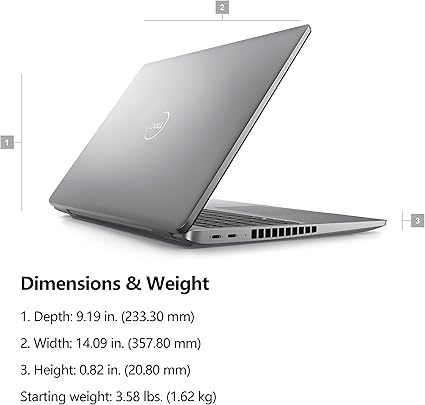
Overview of Dell Precision and Latitude Series
When selecting a laptop for remote work, it’s essential to understand the general purpose and design philosophy behind each series.
Dell Precision Series:
- Target Audience: The Precision series is tailored for professionals who demand high-performance computing, particularly in fields such as engineering, graphic design, video editing, and data analysis. These laptops are equipped to handle resource-intensive tasks that require substantial processing power and advanced graphics capabilities.
- Key Features: The Precision series offers powerful CPUs (including Intel Xeon and high-end Core processors) and professional-grade GPUs (like NVIDIA Quadro). The build quality is robust, with extensive cooling systems to manage heat during heavy workloads.
- Use Cases: Ideal for 3D rendering, software development, and complex simulations, the Precision series ensures that professionals have the tools needed for the most demanding tasks.
Dell Latitude Series:
- Target Audience: The Latitude series is designed with business professionals and corporate users in mind. It prioritizes portability, security, and reliable performance for everyday tasks.
- Key Features: Latitude laptops are known for their lightweight design, long battery life, and comprehensive security features, making them perfect for mobile professionals who need a reliable device on the go.
- Use Cases: From handling office applications to participating in virtual meetings, the Latitude series offers a balance between performance and mobility, ensuring that professionals stay productive wherever they are.
Product Description -Dell Precision 3000 3590 Mobile Workstation
| Processor | Intel Core Ultra 7 155H vPro Essentials (24 MB cache, 16 cores, 22 threads, up to 4.8 GHz, 28W) |
| Operating System | Windows 11 Pro English |
| Graphics | Intel Arc Graphics |
| Display | 15.6″ FHD 1920×1080, 60Hz, IPS, Non-touch, Anti-Glare, 250 nit, 45% NTSC |
| Wireless | Wi-Fi 6E , Bluetooth 5.3 wireless card |
| Camera | 1080p at 30 fps, FHD RGB HDR camera, Temporal Noise Reduction, Dual-array microphones |
| Audio and Speakers | Stereo speakers with Realtek Waves MaxxAudio 13.0, 2W x2 = 4W total |
| Power | 65W AC adapter, USB Type-C |
| Primary Battery | 3-cell, 42 Wh |
| Keyboard | English US backlit AI hotkey keyboard with numeric keypad, 99-key |
| Dimensions (W X D X H) | 14.09 x 9.19 x 0.9 in |
| Weight | Starting at 3.58 lb |
| Dell SafeID | Finger Print Reader in Power Button tied to ControlVault 3 |
Extraordinary performance
AI-Enhanced Processor
Fast and efficient Intel Core Ultra 7 155H 16-Core processor with Integrated Intel Arc Graphics and NPU for Intel AI Boost with vPro options.
Graphics
This system features improved integrated Intel Arc Graphics
Vibrant Display
The 15.6″ Full HD display has an IPS panel with an anti-glare finish, 45% NTSC gamut coverage, 250 nits of brightness, a 700:1 contrast ratio, a 60 Hz refresh rate, and viewing angles of ±80°.
Advanced Thermals
Advanced thermals with Dual Opposite Outlet (DOO) fan and User Selectable Thermal Tables (USTT).
Camera with Privacy Shutter
The Full HD IR camera (HDR) with EMZA proximity sensor includes a privacy shutter option.
Built for the Power User
Enjoy seamless productivity while multi-tasking across office applications, collaboration tools, and professional software.
Product Description- Dell Latitude 5550 15
| Processor | Intel Core Ultra 7 155U, 12C (2P + 8E + 2LPE) / 14T, Max Turbo up to 4.8GHz, 12MB |
| Operating System | Windows 11 Pro English |
| Graphics | Intel Graphics |
| Display | 15.6″ FHD 1920×1080, 60Hz, IPS, Non-Touch, Anti-Glare, 250 nit, 45% NTSC |
| Wireless | Wi-Fi 6 , Bluetooth 5.3 wireless card |
| Ports | 2 Thunderbolt 4 (40 Gbps) with DisplayPort Alt Mode/USB Type-C/USB4/Power Deli-very 1 USB 3.2 Gen1 with PowerShare 1 USB 3.2 Gen 1 1 HDMI 2.1 port 1 universal audio port 1 RJ-45 Ethernet port |
| Slots | 1 wedge-shaped lock slot 1 microSD-card slot |
| Camera | 1080p at 30 fps, FHD RGB camera, Dual-array microphones |
| Audio and Speakers | Stereo speakers with Realtek Waves MaxxAudio 13.0, 2W x2 = 4W total |
| Power | 65W AC adapter, USB Type-C, EcoDesign |
| Primary Battery | 3500mA |
| Keyboard | English US backlit AI hotkey keyboard with numeric keypad, 99-key |
| Dimensions (W X D X H) | 14.09 x 9.19 x 0.82 in |
| Weight | Starting at 3.58 lb |
| Dell SafeID | Fingerprint Reader, Control Vault 3+ |
Performance Impact on Remote Work & Mobile Professionals
Performance is a critical factor for remote work and mobile professionals, as it directly impacts productivity.
Dell Precision: Power for Intensive Tasks
- Processing Power: Dell Precision laptops are equipped with top-tier processors, including Intel Xeon and the latest Intel Core options. These processors are designed to handle multithreaded applications, making them suitable for tasks that require substantial computing power.
- Graphics Performance: The series supports high-end NVIDIA Quadro and AMD Radeon Pro graphics cards, which are essential for rendering, video editing, and other graphics-intensive tasks. These GPUs are optimized for professional applications, ensuring smooth performance under heavy workloads.
- Memory and Storage: Precision laptops offer extensive RAM options, often up to 128GB or more, allowing for seamless multitasking. The storage options include fast SSDs and even RAID configurations, ensuring that data access speeds are maximized.
- Thermal Management: The advanced cooling systems in Precision laptops prevent overheating during prolonged usage, making them reliable even in the most demanding environments.
- Target Users: These features make the Precision series the go-to choice for engineers, architects, designers, and other professionals who need a portable workstation with desktop-like performance.
Dell Latitude: Balanced Performance for Business Needs
- Processing Efficiency: Latitude laptops are powered by Intel Core processors, typically from the i5, i7, or i9 series. These processors provide a balance between power consumption and performance, making them ideal for everyday business tasks.
- Graphics Options: While not as powerful as the Precision series, Latitude laptops come with integrated graphics or discrete options like the NVIDIA MX series. These are sufficient for general business applications, multimedia tasks, and occasional graphics work.
- Memory and Multitasking: Latitude laptops usually offer up to 32GB of RAM, which is more than adequate for multitasking, running office applications, and browsing the web. The storage options include SSDs, which provide fast boot times and quick access to files.
- Thermal Efficiency: Designed for prolonged usage in mobile settings, the Latitude series features efficient thermal management to ensure the device remains cool during extensive use.
- Target Users: Business professionals, corporate users, and remote workers who require dependable performance for their daily tasks will find the Latitude series well-suited to their needs.
Mobile Professionals: Key Design and Portability Features
Portability and design are crucial for mobile professionals who need to carry their devices to different locations.
Dell Precision: Robust and Durable
- Build Quality: Dell Precision laptops are constructed with premium materials, including aluminum and carbon fiber, to ensure durability. The robust design makes these laptops slightly heavier, but they are built to withstand the rigors of daily professional use.
- Screen Sizes and Resolution: Precision laptops offer a variety of screen sizes, ranging from 15-inch to 17-inch models. High-resolution displays, including 4K options, provide exceptional clarity, which is crucial for professionals working on detailed visual projects.
- Weight and Portability: Due to their powerful components and cooling systems, Precision laptops tend to be heavier and bulkier. However, for professionals who need desktop-level performance in a portable form, the trade-off in weight is often worth it.
- Design Aesthetics: The design of Precision laptops is more functional than flashy, with a focus on providing a professional and reliable appearance suitable for any work environment.
- Target Users: Professionals who prioritize performance and durability over lightweight portability will appreciate the design of the Precision series.
Dell Latitude: Slim and Lightweight
- Build Quality: Latitude laptops are designed to be lightweight and portable, making them easy to carry during travel. Despite their slim profile, these laptops are built to withstand daily wear and tear, with some models featuring MIL-STD-810G military-grade durability.
- Screen Sizes and Resolution: Available in various screen sizes, including 13-inch, 14-inch, and 15-inch models, Latitude laptops offer Full HD and optional 4K displays. The thin bezels and high screen-to-body ratios contribute to a modern, sleek design.
- Weight and Portability: Latitude laptops are known for their ultra-lightweight designs, often weighing as little as 2.5 pounds. This makes them ideal for professionals who are constantly on the move.
- Design Aesthetics: The Latitude series combines functionality with style, offering a professional yet modern look that appeals to business users.
- Target Users: Mobile professionals who prioritize portability without sacrificing performance will find the Latitude series to be an excellent choice.
Battery Life and Power Management of Precision and Latitude
Battery life is a significant consideration for remote workers and mobile professionals who may not always have access to power outlets.
Dell Precision: Powerful but Demanding
- Battery Capacity: Dell Precision laptops typically feature large batteries to support their high-performance components. However, the power demands of the processors and graphics cards can limit battery life to between 6 and 10 hours, depending on usage.
- Power Management Features: Precision laptops come with advanced power management settings that allow users to optimize battery life based on their workload. Users can switch between performance modes to either conserve battery or maximize processing power.
- Fast Charging: Some Precision models offer fast charging capabilities, allowing the battery to charge up to 80% in a short time, which is beneficial for professionals who need to recharge quickly between tasks.
- Target Users: Professionals who require high performance for short bursts and have access to charging facilities will find the battery life of Precision laptops adequate for their needs.
Dell Latitude: Long-Lasting Mobility
- Battery Capacity: The Latitude series is renowned for its impressive battery life, often exceeding 12 hours on a single charge. This makes it ideal for remote workers who may need to work all day without access to a power outlet.
- Power Efficiency: Latitude laptops are equipped with power-efficient components that help extend battery life without compromising performance. The integration of energy-saving features like low-power displays contributes to longer usage times.
- Fast Charging: Many Latitude models support ExpressCharge technology, which can recharge the battery up to 80% in about an hour, ensuring that professionals can quickly get back to work.
- Target Users: Remote workers, frequent travelers, and mobile professionals who require all-day battery life will benefit from the longevity provided by Latitude laptops.
Vital Connectivity Options for Remote Work and Networking
Connectivity options are vital for remote work, as they enable professionals to connect to various peripherals and networks.
Dell Precision: Comprehensive Connectivity
- Port Availability: Dell Precision laptops are equipped with a wide range of ports, including Thunderbolt 3, USB Type-C, USB 3.1, HDMI, and SD card slots. Some models also include Ethernet ports, which are essential for stable and fast wired internet connections.
- External Display Support: The Precision series supports multiple external displays, which is crucial for professionals who need extended screen real estate for their work. This is particularly beneficial for tasks like video editing, 3D modeling, and data analysis.
- Wireless Connectivity: Precision laptops come with advanced Wi-Fi and Bluetooth options, including Wi-Fi 6 for faster and more reliable wireless internet connections. Some models also offer optional 5G connectivity for professionals who need high-speed internet on the go.
- Target Users: Professionals who require a wide range of connectivity options for various peripherals and devices will find the Precision series well-equipped to meet their needs.
Dell Latitude: Versatile and Mobile-Friendly
- Port Availability: Latitude laptops offer a versatile range of ports, including USB Type-C, USB 3.1, HDMI, and microSD card readers. While some ultra-slim models may lack Ethernet ports, they emphasize wireless connectivity options.
- External Display Support: Latitude laptops also support multiple external displays, making it easy for professionals to set up a productive workspace, whether at home or in the office.
- Wireless Connectivity: The Latitude series is equipped with the latest Wi-Fi 6 and Bluetooth 5.1 technologies, ensuring fast and stable wireless connections. Some models also come with 4G LTE or 5G options, providing mobile professionals with reliable internet access wherever they are.
- Target Users: Mobile professionals who prioritize wireless connectivity and need versatile port options for their work will appreciate the design of the Latitude series.
Dell Precision and Latitude: Security Feature Overview
Security is paramount for remote work, as professionals often handle sensitive data that must be protected.
Dell Precision: Secure and Reliable
- Security Hardware: The Dell Precision series offers a range of advanced security features, including a Trusted Platform Module (TPM), self-encrypting drives, and optional smart card readers. These features ensure that sensitive data remains secure, even if the laptop is lost or stolen.
- AI-Enhanced Security: Dell Optimizer AI enhances security by learning user habits and automatically securing data. This includes features like locking the screen when the user steps away and enhancing biometric authentication methods.
- Biometric Security: Precision laptops are equipped with fingerprint readers and facial recognition technology through Windows Hello, providing secure and convenient login options.
- BIOS and Remote Management: Dell’s BIOS recovery and remote management options allow IT departments to manage security settings and recover from potential threats remotely, ensuring that devices remain secure.
- Target Users: Professionals handling sensitive information, such as financial data, intellectual property, or confidential business communications, will benefit from the robust security features of the Precision series.
Dell Latitude: Business-Grade Security
- Comprehensive Security Suite: The Latitude series comes with a full suite of security features, including a Trusted Platform Module (TPM), optional IR cameras for facial recognition, and integrated fingerprint sensors. These features ensure that only authorized users can access the device.
- Privacy Features: Latitude laptops offer additional privacy features like camera shutters and privacy screens, which are available on select models. These features protect users from unauthorized surveillance and visual hacking.
- Dell SafeID and SafeBIOS: Latitude laptops are equipped with Dell SafeID and SafeBIOS technologies, which protect against unauthorized access and ensure the integrity of the device’s firmware. These features are crucial for maintaining security in a remote work environment.
- Remote Management: For corporate users, the Latitude series offers secure remote management options that allow IT departments to monitor, manage, and secure devices remotely, ensuring that all security protocols are followed.
- Target Users: Business professionals and corporate users who prioritize data security and require robust protection against unauthorized access will find the Latitude series to be a reliable choice.
Customization & Scalability: Comparing Dell Laptops
Customization and scalability are important considerations for professionals who need a device that can grow with their needs.
Dell Precision: Highly Customizable
- Extensive Configuration Options: The Precision series offers a wide range of customization options, allowing users to choose the exact specifications they need. This includes selecting from various processors, graphics cards, memory configurations, and storage options.
- Upgradeable Components: Precision laptops are designed with upgradability in mind. Users can easily upgrade components like RAM, storage drives, and even graphics cards in some models, ensuring that the device can handle more demanding tasks as needs evolve.
- Modular Design: Some Precision models feature a modular design, making maintenance and upgrades straightforward. This is particularly beneficial for professionals who require a workstation that can be easily tailored to specific tasks or industries.
- Target Users: Professionals who require a high level of customization and scalability, such as those in engineering, design, or scientific research, will find the Precision series to be an ideal solution.
Dell Latitude: Configurable for Business Needs
- Flexible Configuration: While not as extensively customizable as the Precision series, Latitude laptops offer configurable options for processors, memory, and storage. This allows users to select a configuration that best meets their business needs without overpaying for unnecessary features.
- Upgradeable Components: Some Latitude models allow for upgrades to RAM and storage, providing a degree of scalability for users who may need more power or storage in the future.
- Focus on Balance: The Latitude series is designed to provide the best balance of performance, portability, and security for business users. While it may not offer the same level of customization as the Precision series, it meets the needs of most corporate environments effectively.
- Target Users: Businesses and corporate users who require reliable, configurable devices for their workforce will find the Latitude series to be a practical and cost-effective choice.
FAQs for Dell Precision and Latitude:
Q. What are the main differences between Dell Precision and Latitude laptops?
A. Dell Precision laptops are high-performance workstations designed for resource-intensive tasks like 3D rendering and video editing. Dell Latitude laptops focus on portability, battery life, and business features, making them ideal for everyday office work and mobile professionals.
Q. Which series is better for high-end gaming or graphic design?
A. Dell Precision is better suited for high-end gaming or graphic design due to its powerful processors, professional-grade GPUs, and extensive RAM options. The Latitude series, while capable, is not designed specifically for such demanding tasks.
Q. How do the battery lives of Dell Precision and Latitude laptops compare?
A. Dell Latitude laptops typically offer longer battery life, often exceeding 12 hours, due to their power-efficient design. Dell Precision laptops, while offering powerful performance, usually have shorter battery life, ranging from 6 to 10 hours, due to their high-performance components.
Conclusion
In summary, both Dell Precision and Latitude series offer unique advantages tailored to different professional needs. The Precision series stands out for its high-performance capabilities, making it ideal for professionals who require powerful computing for demanding tasks. On the other hand, the Latitude series excels in portability, battery life, and security, making it the perfect choice for business professionals and remote workers.
When choosing between these two series, consider your specific needs: if your work involves resource-intensive applications and you need a highly customizable and scalable workstation, the Precision series is the way to go. If you prioritize mobility, battery life, and security for everyday business tasks, the Latitude series will serve you well.
Both series provide excellent solutions for remote work and mobile professionals, ensuring that you can stay productive, secure, and connected no matter where your work takes you.

